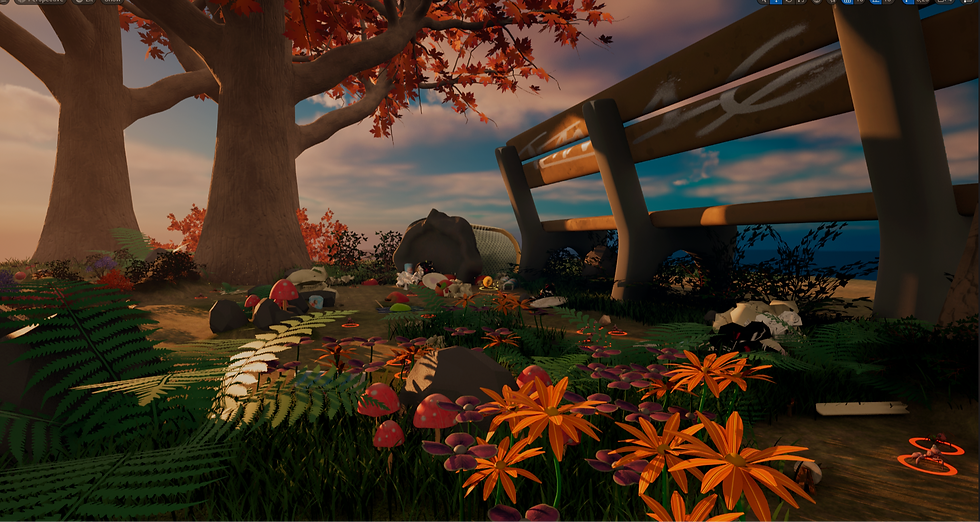
CONCEPT
Antics is a fun player-versus-environment real-time strategy game where you take control of an ant colony.
We aimed to simulate the natural behavior of real ant colonies while creating a solid and enjoyable RTS experience that is approachable for newcomers to the genre.

SYSTEM DESIGN
AI BEHAVIOUR
My design intents regarding AI behavior in a beginner friendly RTS were:
-
Reduce player micromanagement by creating self-sufficient AI
-
Simulate real-life ant behavior
I achieved this by researching how ants behave as a collective when facing a threat, as well as studying the behavior of individual ant types.
From there, I selected the aspects that I believed would best translate from real life into our game and built the AI behavior based on those aspects.

To achieve automated combat and reduce the need for micromanagement, I ensured that while scripting the AI, they were aware of their surroundings. They needed sight to assess incoming AI units, as well as touch to be informed if they were currently being attacked. However, they also needed to respond to player input and prioritize that over their own decision-making.
GAME SYSTEMS
Our goal of creating an RTS for beginners was constantly on my mind while designing the various systems we needed.
Therefore, I aimed to make everything as intuitive and recognizable as possible. In developing this game, I didn't have to reinvent the wheel instead, I looked at what works in similar games and adapted those elements to fit our approach.

Cick image to enlarge
AI TASK
I created this AI task to handle pathfinding between any resource pile and the player base. It was meant to simulate the behaviour of ants collecting food for their eggs.
I also wanted all ants to behave the same way to simulate the hive mind like behavior of ants.
PROTOTYPING




Early in the project, I created rapid prototypes for most of the core mechanics. This approach allowed the programmers to quickly grasp our intentions and adapt them to the final version.
These prototypes were used in the Alpha build and I believe they established a strong foundation by defining our design intents and showing the way forward.
In the gallery to the left, you can easily see how my prototypes influenced the final versions.
This is a gallery, click to swap between photos.
BLUEPRINTS
During the project, we initially utilized UE5's built-in functionality for AI, behavior trees, and the perception system. While this approach seemed promising in the first couple of weeks, it gradually presented us with increasing challenges. Around the halfway point of the project, another designer and I decided to rebuild the AI from scratch, completely discarding the perception system. Looking back, this experience taught me a great deal about AI scripting. I've come to understand that it's often more advantageous to build your own systems, tailored precisely to your project, rather than compromising with the engine's pre-existing tools.
We wanted our enemy AI to have various types of movement. To keep players engaged through more variation in the enemy behaviour.
In my patrolling Blueprint Class (BPC), I employed an array composed of selected actors present in the scene. By assigning a patrol behavior through an Enum, the enemy AI would navigate between designated points using different methods based on their index. These methods included linear, reverse, or random movement.

UI & UX DESIGN
HUD

I had sole responsibility when it came to designing and implementing the UI.
When it came to design ensured I kept it simple and readable consciously avoiding from the often clutter filled UI in many RTS which is hard when you want to give the player as much information as possible to help them make informed strategic choices.
FEEDBACK
We quickly recognized the significance of effective and consistent visual feedback especially in this type of game and the setting we had chosen.
Therefore I spent a lot of time throughout but especially in the end of the project to ensure we had a good User Experience when it comes to onboarding but also gameplay feedback. Therefore we created a tutorial, decals, visual indicators, animations and more.




This is a gallery, click to swap between photos.


